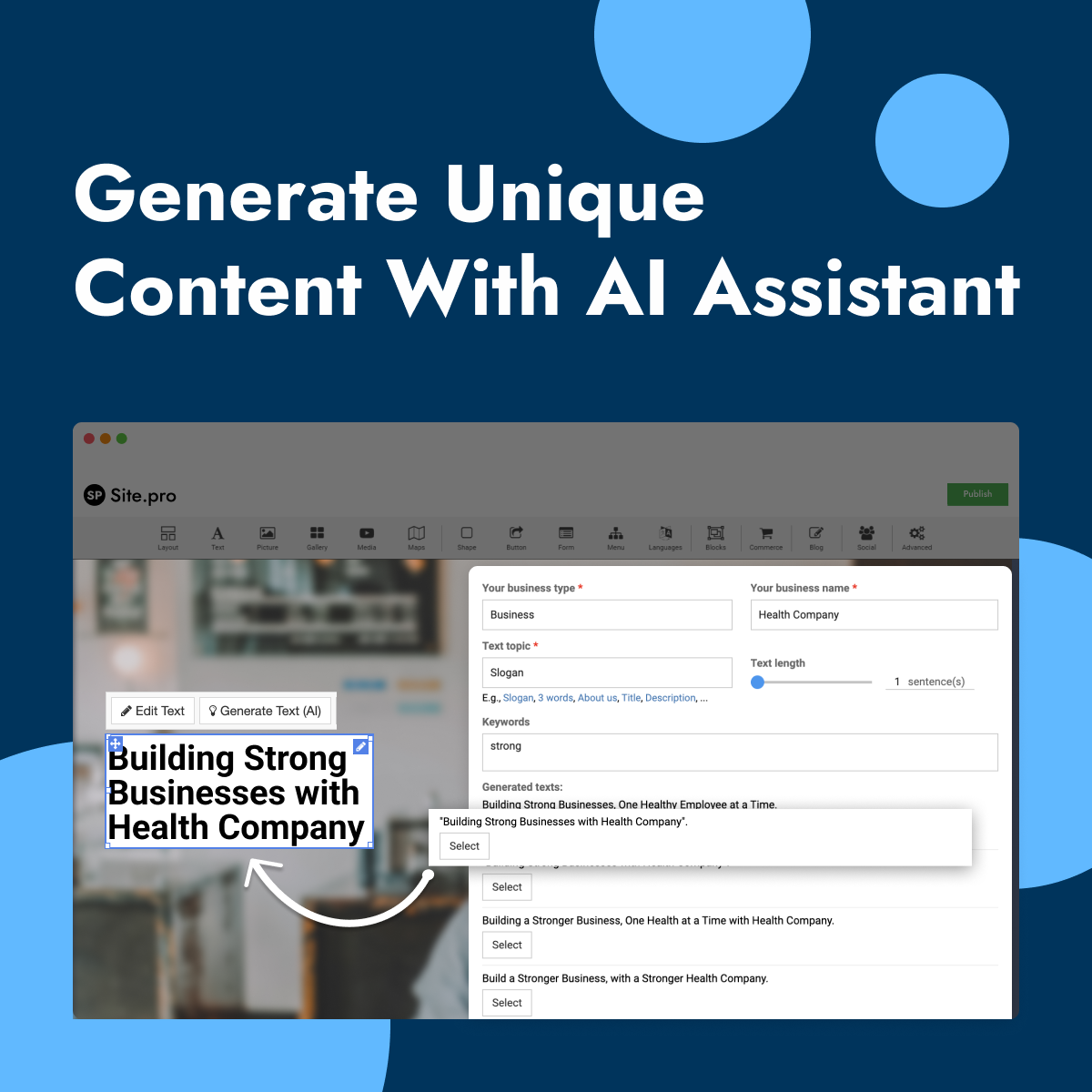How to generate texts using AI?
This feature is powered by ChatGPT (OpenAI)
How to use AI Text Generator:
- Select an existing text element in Website Builder or add new one;
- Select “Generate Text (AI)” rich text editor;
- Fill in “Your business type” and “Your business name”;
- Select desired “Text Topic”;
- Set desired „Text length“;
- Fill in “Keywords” that you want AI to use in generated text;
- Click “Generate” button;
- Choose one of generated text by clicking on "Select" button
Things to note while using AI Text Generator:
- If “Generate Text (AI)” button does not appear — wait a couple minutes and reload Website Builder page.
- If your connection gets interrupted while generating text, check your connection status and try again.