How to insert an image near by text?
- Drag and drop "Layout" from main toolbar;
- Select layout composition;
- Add image to required layout;
- Add text to desired layout.
Note: To add text next to picture, select layout with column.
Preview: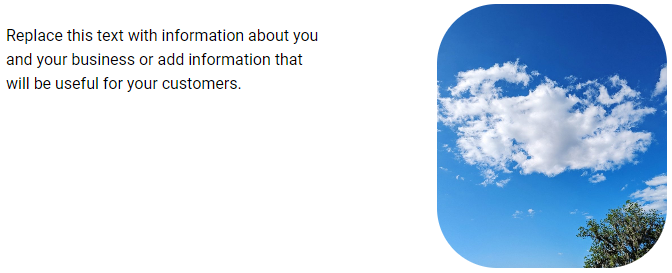
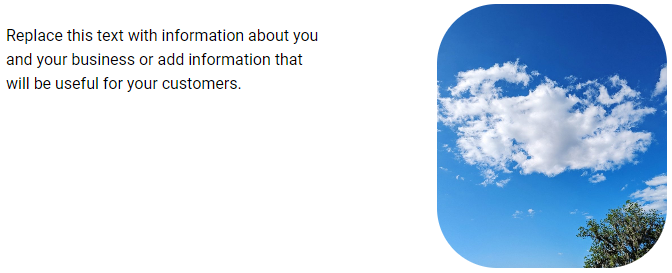
How to use GDPR compliant Google fonts? Select settings dropdown list and settings again;...
Fonts in website builder and on websites differ When adding Google fonts to your website,...
How to use "Text"? Adding text: Drag and drop "Text" from main toolbar; Choose text...
How to add additional fonts on your website? Select text you would like to edit in the website...
How to create a link? Adding link: Mark text to create link; Press icon; Select one of...

