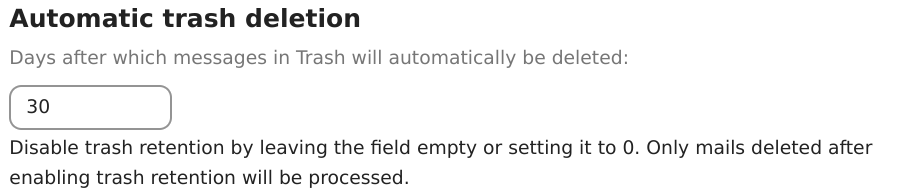The Mail app can automatically delete messages in the trash folder after a certain number of days.
-
Visit Account settings
-
Go to Automatic trash deletion
-
Enter the number of days after which messages should be deleted
Disable trash retention by leaving the field empty or setting it to 0.
Note
Only mails deleted after enabling trash retention will be processed.