Hub Video is not designed as a purely video conferencing application, but rather it focuses on engagement with students (breakout rooms, shared notes, multi-user whiteboard, etc.).
You can share webcams in Hub Video and students can see each other by unlocking the See other viewers webcams (in the lock settings).
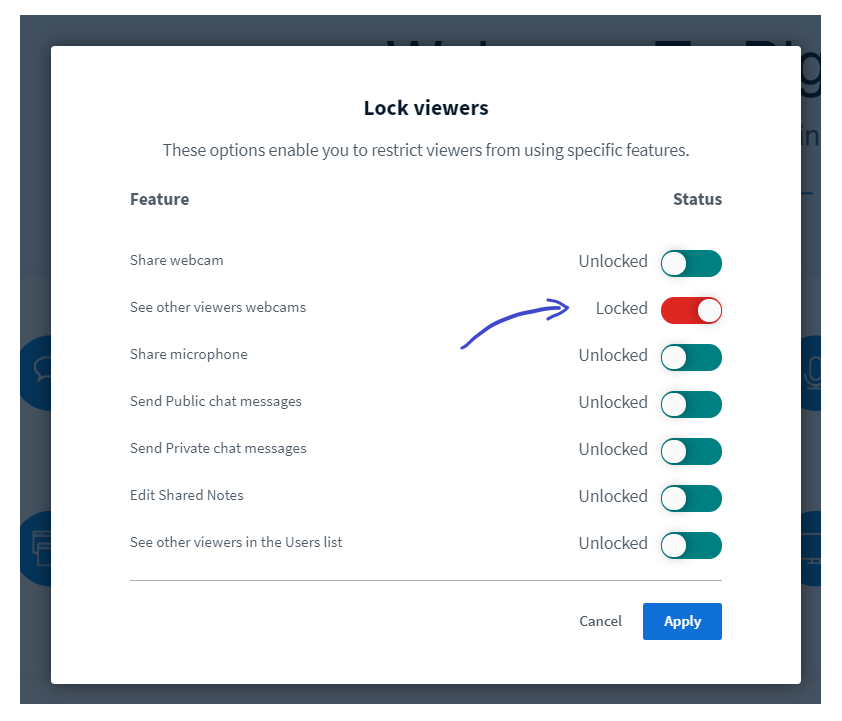
Hub Video will dynamically adjust the number of webcams moderators and viewers see based on the number of users in the session.
| Number of Users | Webcams moderator can view | Webcams viewers can view |
| >30 | 25 | 6 |
| >40 | 20 | 5 |
| >50 | 16 | 4 |
| >60 | 8 | 4 |
| >70 | 8 | 3 |
| >80 | 8 | 2 |
| >100 | 8 | 2 |
However, we recommend keeping the overall number of streams under 200 for best performance.

