If you are using the Chrome browser, you can set it to Auto Caption
You can set the Chrome browser to auto caption. Here is a link to a blog written by Google that discusses it and shows you how to set it.
If you have a user who can create Live Closed Captions, they are accessible to users with the assigned role of Moderator.
As a moderator you can access the Live Closed Captioning feature in a live meeting, enabling students with audio accessibility barriers the opportunity to actively participate in their Hub Video sessions.
It is important to note that this is not an auto-capture function and requires manual input. We recommend assigning a third party (second moderator) to act as a stenographer in the live session.
Live Closed Captions are also processed into the recording playback for later viewing.
Closed Captions
The closed captioning function is located in the moderator menu in the users list of the Hub Video interface.
*If you do not have access to this menu you have not been assigned the moderator role.*
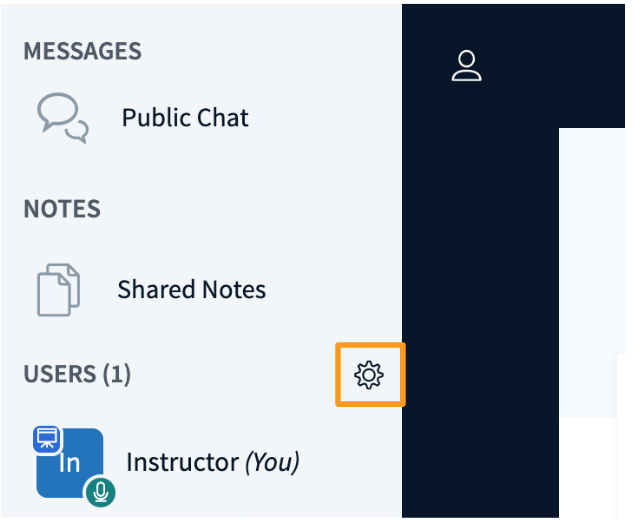
Locate and select the Cog Wheel icon.
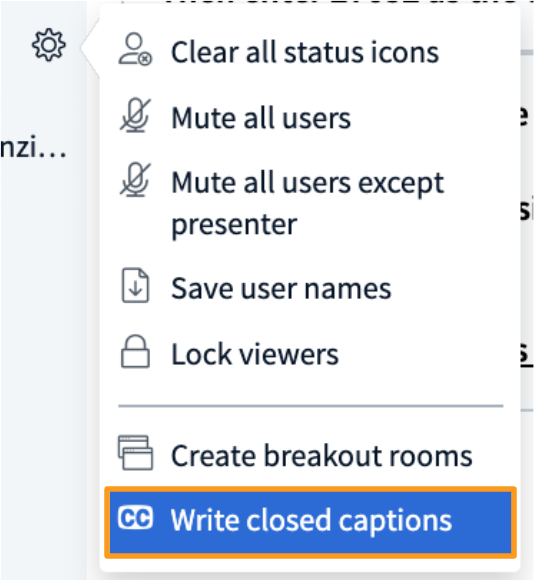
From the list of menu options select Write Closed Captions.
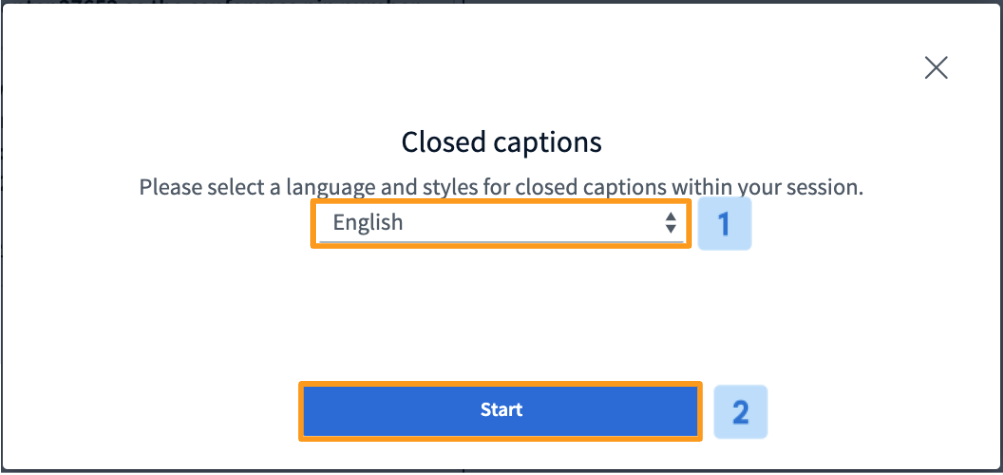
Next you will be prompted to choose a language from the Drop Down [1] to caption in (by default English is selected) - this is the local language you, the captioner, will see. To set the language and to begin captioning select Start [2].
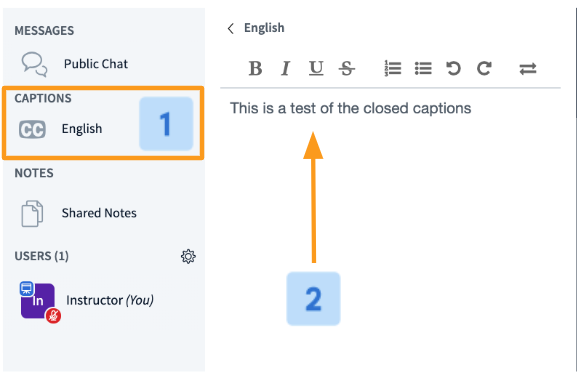
A closed captioning editor [1] will open. To begin writing captions select the input area [2] and begin captioning.
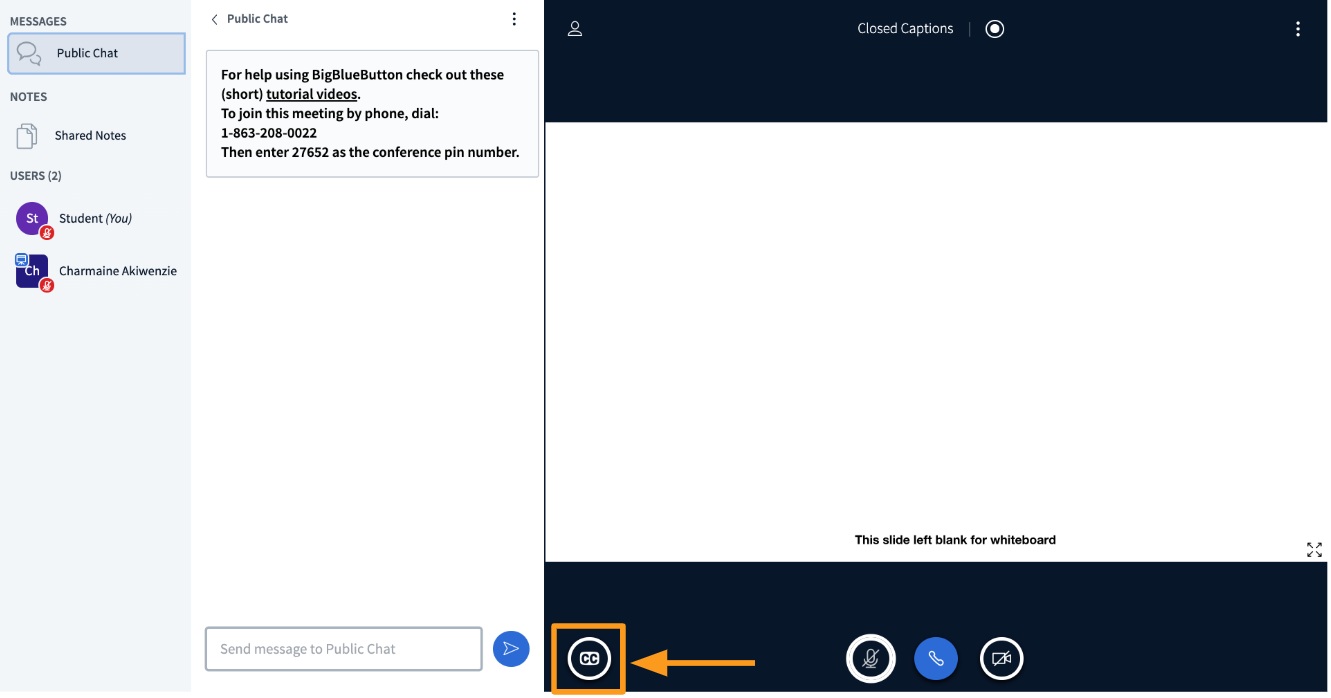
When in use, viewers can enable the closed captioning by selecting the Closed Captioning [1] icon that will appear in the bottom left hand corner of the presentation pane.
Exporting Closed Captions
Moderators can export the closed captions and save to their local device.
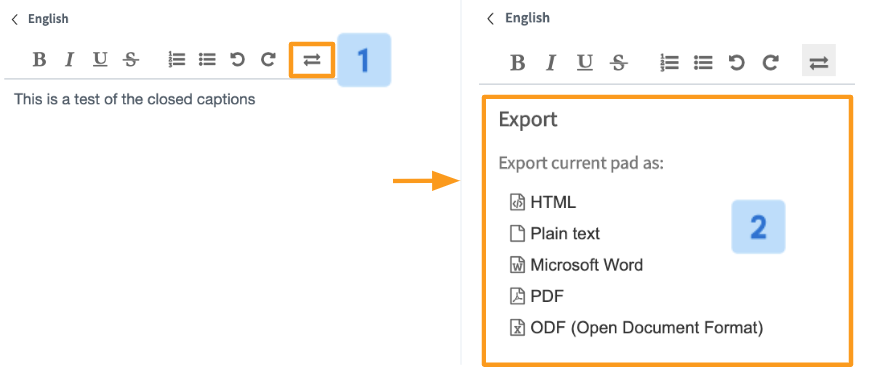
To export the closed captioning transcript select the Export [1] option from the closed captioning editor and choose the Document Format [2] from the list of available options.

