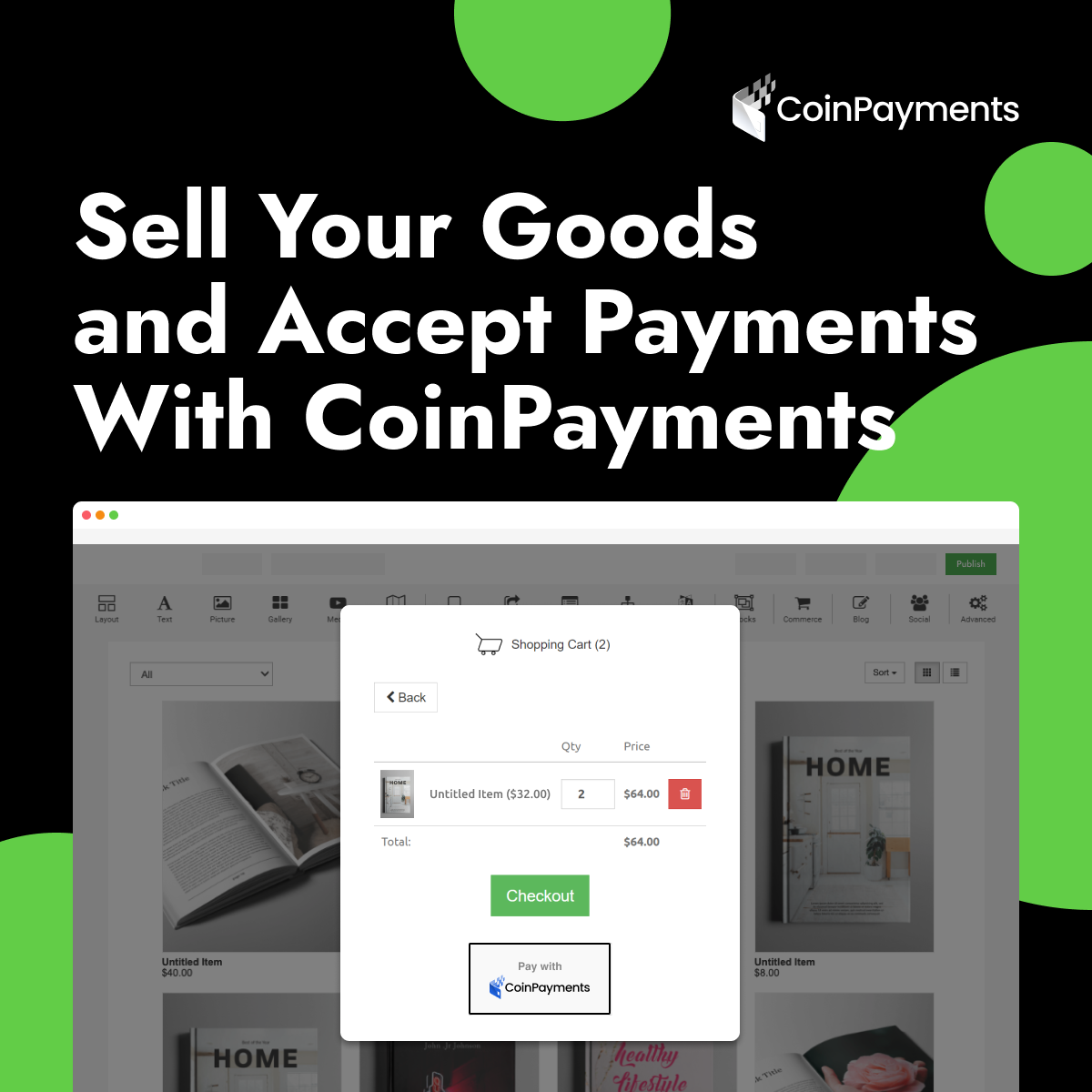How to integrate "CoinPayments"?
- Adding „CoinPayments“ as single-order button:
- Drag & drop "Commerce" from main toolbar;
- Choose CoinPayments composition;
- Write "Public key" and "Private key";
- Write price to be paid for product;
- Click "Update Coins" to show a list of cryptocurrencies;
- Choose your preferred cryptocurrency to receive.
- Customising a single-order button:
- Price:
Write product price in right toolbar. - Style:
Set color of your button and border of your button. - Size:
Set element size or "Allow to adjust size automatically" in right toolbar.
- Adding „CoinPayments“ with store module:
- Drag & drop "Commerce" from main toolbar;
- Select "Payment Gateways" in right toolbar;
- Select CoinPayments and click "Enabled" on top of window to add to payment gateways;
- Click "Update list of coins" to show a list of cryptocurrencies;
- Choose your preferred cryptocurrency to receive.
Note: For store, currency will automatically be transferred to chosen cryptocurrency at current exchange rate.
Preview: